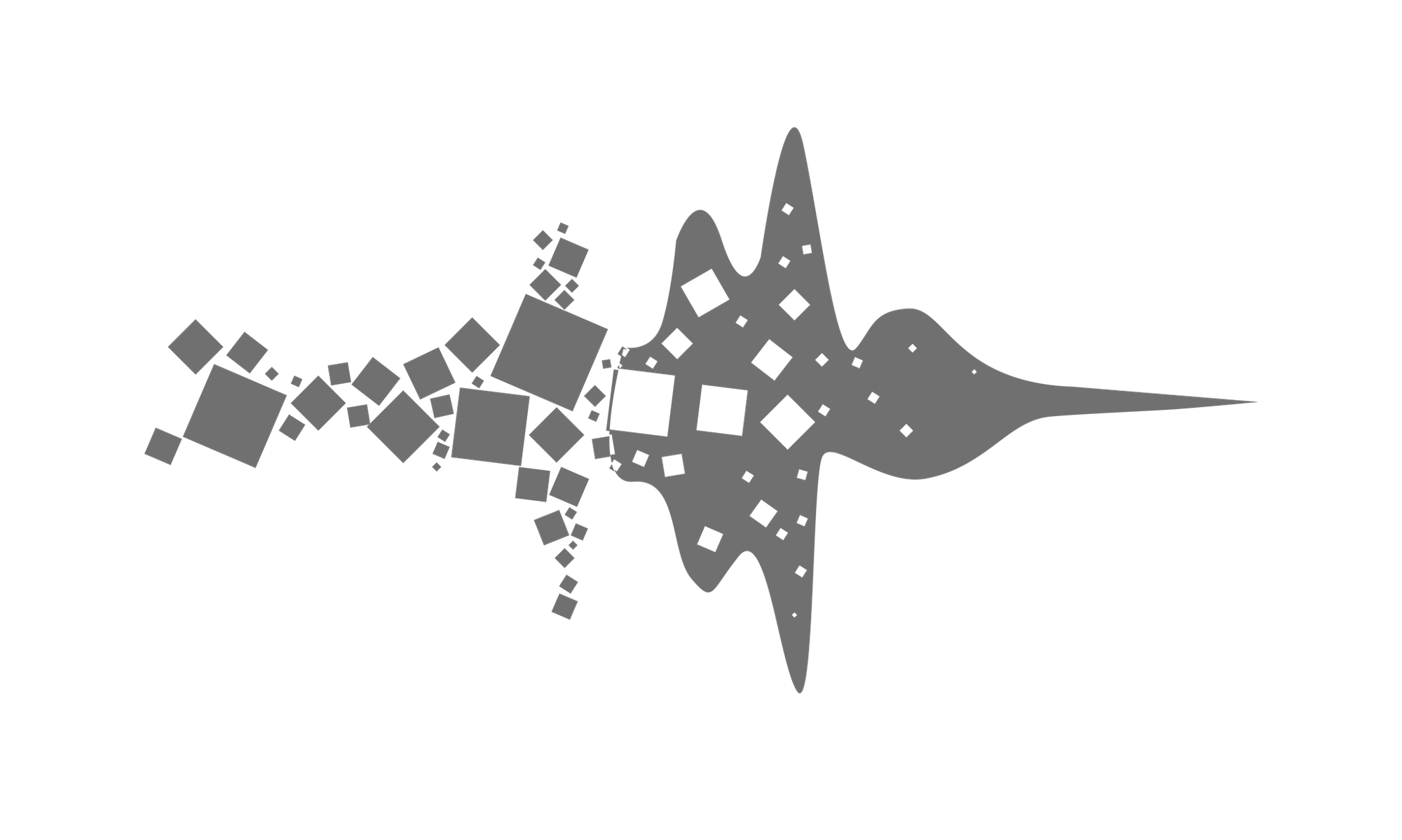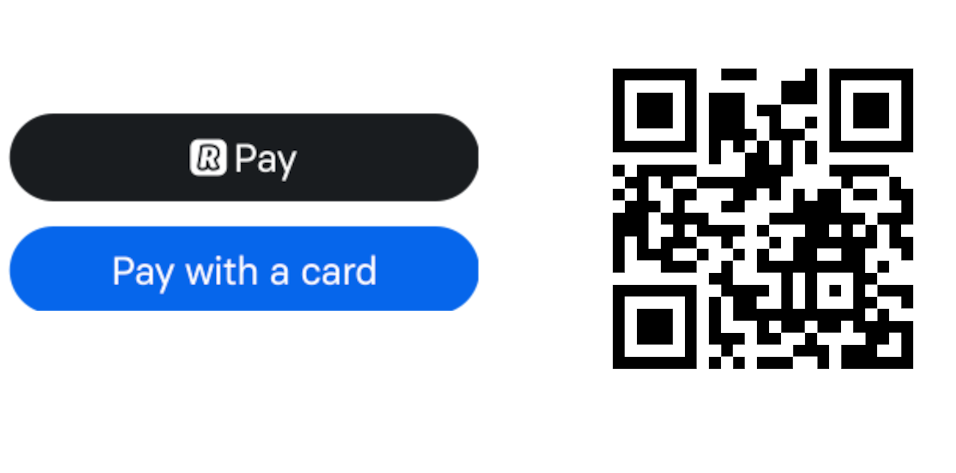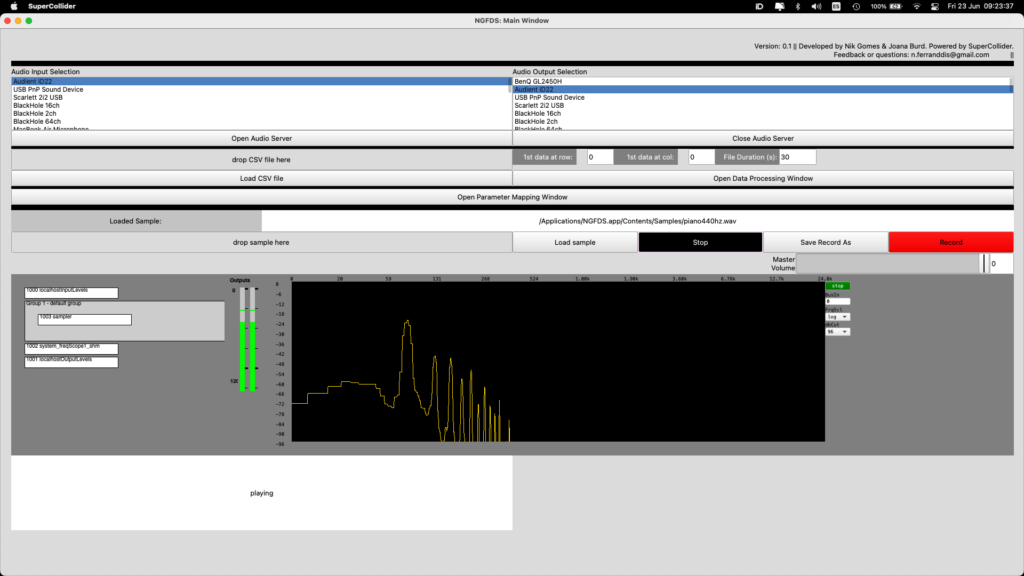
MacOS Version
Just download and run the right .pkg for your macOS version (accordingly to README.txt)
Windows 64bit Version
1) Install SuperCollider 3.13.0 from this link (for now, SuperCollider newer verison will not work)
2) Download and extract the NGFDSinstallationFolder.zip to C:/
3) Double click on NGFDS.bat (inside NGFDSinstallationFolder) to open the application
Support Us
If you liked our application please, help us donating any amount! =)
When you click on the link below or scan the QR Code, you are going to be redirect to Joana Burd Revolut account. She is my partner in this project. Any little amount will help us. Thank You!!
Tutorials
About
NGFDS is a data sonification application that enables users to transform their data into sound using a simple and intuitive interface. With a CSV file, you can easily import your own datasets and select specific samples as the application provides four adjustable parameters: pitch, duration (interval), amplifier, and panorama. By manipulating these parameters, you may create personalized and immersive auditory experiences, offering a engaging way to interact with information.
*NGFDS is an open-source software created by Nikolas Gomes and Joana Burd. If you use the application, we kindly request that you acknowledge and/or tag us as artists and developers. *
Here are some guidelines for avoiding errors or issues while using the software:
Installation issues
Windows:
You should install first SuperCollider version 3.13.0.
Make sure that NGFDSinstallationFolder is copied to C:\.
MacOS
Both NGFDS.app and SuperCollider.app must be inside /Applications
Table .CSV
The .csv file must uses comma (,) as index separation and not semicolon (;)
Make sure to use dot (.) as decimal number separation instead of comma (,)
Audio device configuration:
Check that both input and output audio device is at the same sample rate
On MacOS, go to Auido MIDI setup and adjust audio device settings.
On Windows it will depend on your audio device manufacturer.
Correct order of operations:
Before clicking “Load CSV” button, set up the appropriate “1st data at row:” accordingly to your .csv file.
On “Data Processing Window” make sure that the numbers range you are picking make sense to the parameter you are aiming in the “Parameter Mapping Window”.
Help Files
Here you will find our tutorial in PDF format, as well as a CSV table that we can guarantee will work.